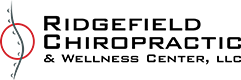Are you tired of dealing with aches and pains from sitting at your desk all day? An ergonomic workspace design can help. At Ridgefield Chiropractic, we understand the importance of proper ergonomics for both comfort and health. That’s why we’ve put together this list of 9 key points to consider when designing an ergonomic workspace. From chair height to monitor placement, these tips will help you create a workspace that promotes good posture and reduces the risk of injury.
ADJUSTMENTS
Make the following simple adjustments to help prevent injury.
- Elbows close to your body and at 90 degrees. Keep wrists straight and avoid flexion of the wrists.
- Shoulders are relaxed as opposed to hunch.
- Hips, knees, and ankles are at 90 degrees while seated.
- Feet flat on the ground or a footrest. For prolonged standing, consider using a mat on hard surfaces.
- Head is upright and the ears are in alignment with the shoulders.
- Eyes looking straight ahead without flexion forward or extension up. Consider the use of a laptop raiser with your laptop if necessary.
- Seat length should be long enough to provide support beneath the thighs.
- Backrest should be straight (not leaning back) with adequate lumbar support of the lower back.
- Set up your desk to position frequently used items within a forearm’s length away, and less frequently used items within a stretched-out arm’s length away.
Ergonomic Factors That Should be Considered in Designing a Workspace
Ergonomic factors to be considered in designing a workspace include the proper height of the chair and desk, monitor placement, keyboard and mouse placement, lighting, footrest, document holder, adjustability, comfort, and accessibility. These factors aim to promote proper posture, reduce stress on the body, and prevent injuries. It is important to have an ergonomic design that is adjustable to accommodate different users and tasks, and encourages movement and stretching to reduce muscle tension and fatigue. A well-designed ergonomic workspace can improve comfort, productivity, and overall well-being.
9 key points to consider when designing an ergonomic workspace
Maintaining proper posture, reducing stress on the body, and preventing injuries can be possible with ergonomic workspace design is crucial. Here are 9 key points to consider when designing an ergonomic workspace:
- Proper height of the chair and desk: The chair and desk should be adjusted to the correct height to promote proper posture and reduce stress on the back and shoulders.
- Monitor placement: The monitor should be placed at a distance that allows the user to maintain a neutral neck position and at eye level.
- Keyboard and mouse placement: The keyboard and mouse should be placed at a comfortable distance and angle to reduce stress on the hands and wrists.
- Lighting: Adequate lighting is important to reduce eye strain and fatigue.
- Footrest: A footrest can help to promote proper posture and reduce stress on the legs and feet.
- Document holder: A document holder can help to reduce neck strain by allowing the user to keep documents at eye level.
- Adjustability: The workspace should be adjustable to accommodate different users and tasks.
- Comfort: The workspace should be comfortable and encourage movement and stretching to reduce muscle tension and fatigue.
- Accessibility: The workspace should be easily accessible and organized to reduce the need to reach or stretch.
By considering these key points of ergonomic design, you can create a workspace that promotes proper posture, reduces stress on the body, and prevents injuries. You may consider visiting www.ridgefieldchiropractic.com for more information about ergonomic design and posture.